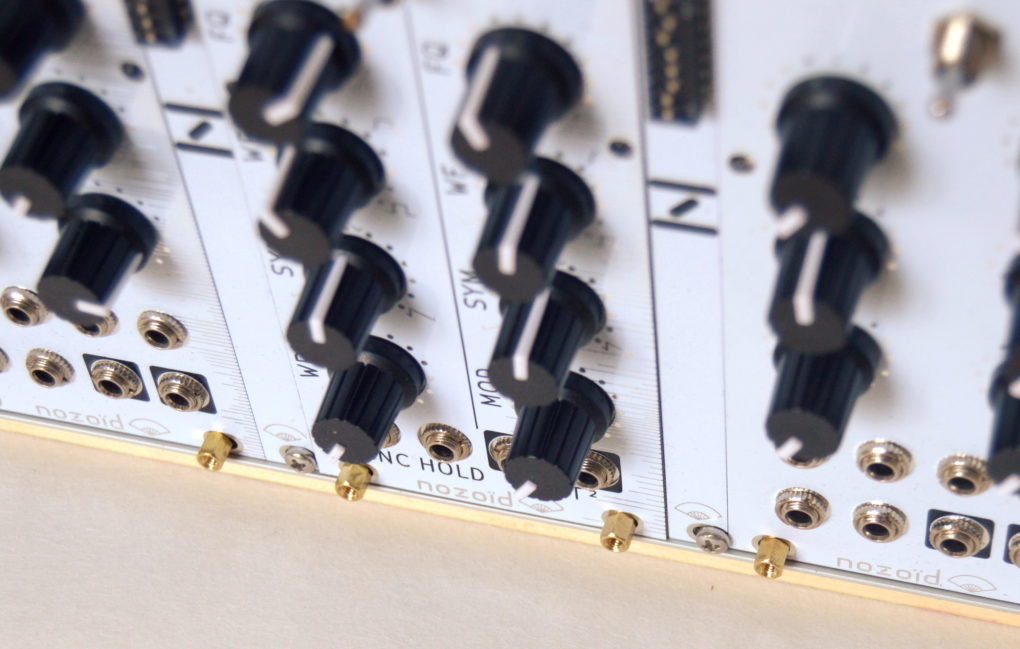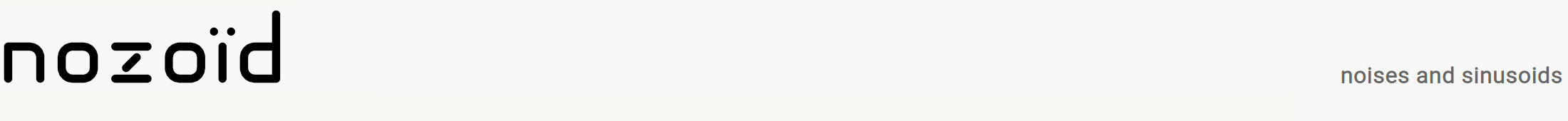- Change a module functionality
- Change a module functionality using the expansion board
- How to install an expansion board
- Front plate switching
Change a module functionality
You only need to change jumpers position to enjoy any of the pre-programmed module. This jumpers are on the back, so you have to remove the module from the rack.
In order to avoid short cut on the nozori electronic board, you should switch off your rack.
The jumpers are located on the top of the module, on the right side when looking the module from it’s back.
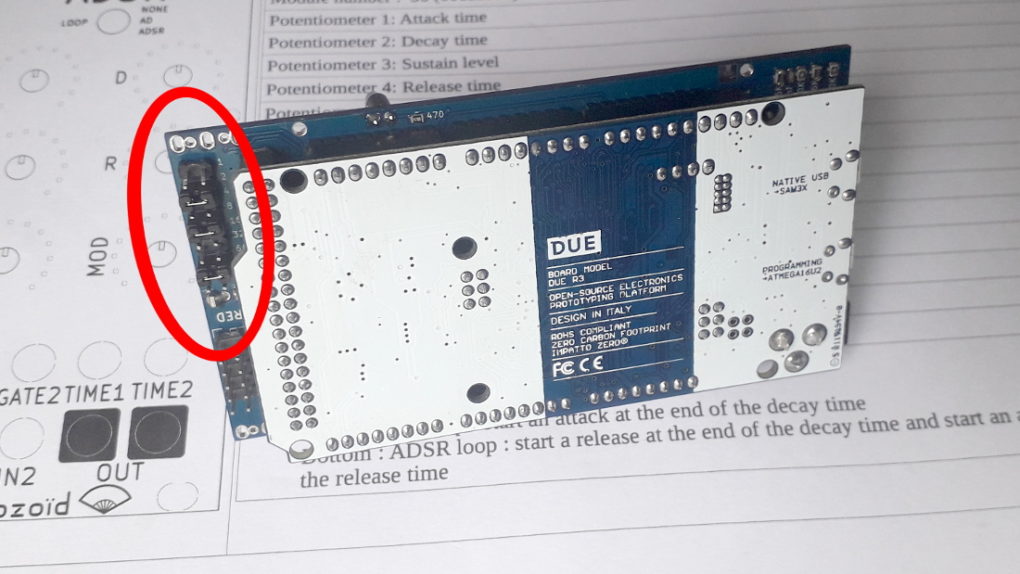
To remove jumpers, use fingernails or any sharp objects.
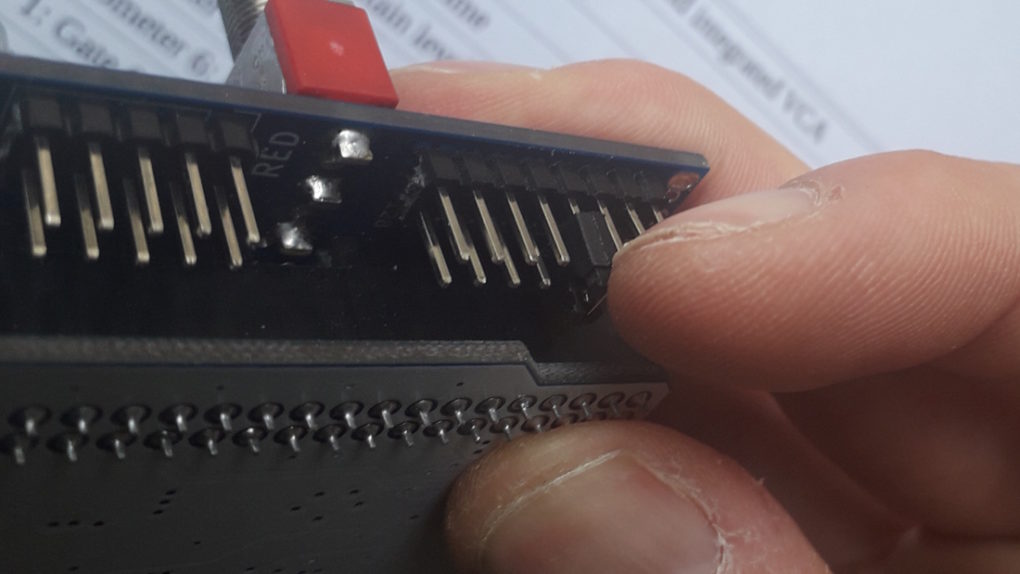
Put jumpers in the desired position, as describe in the module documentation.
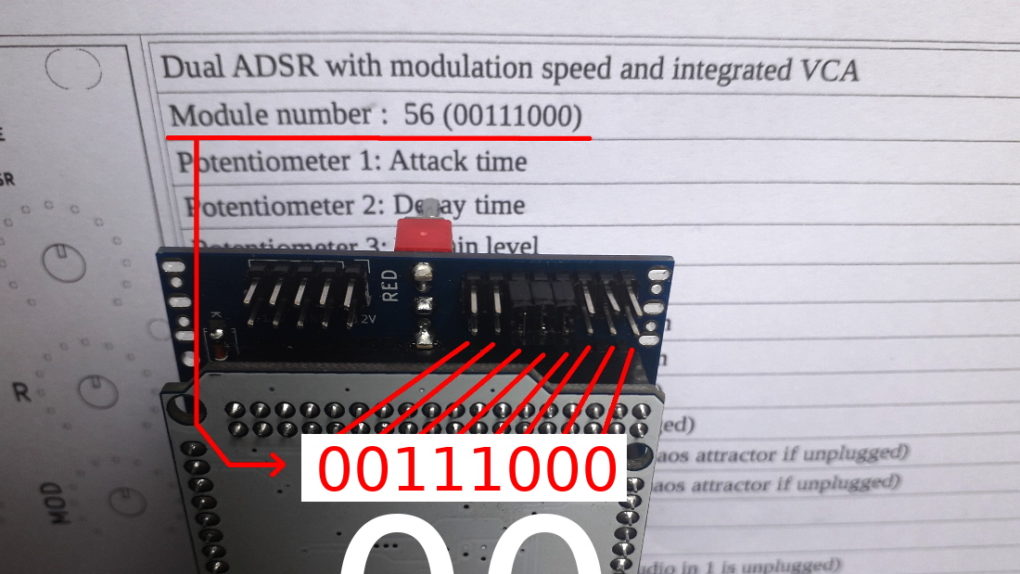
that’s it!
You can put the module back in your rack!
Change a module functionalities using the expansion board
The expansion board expose the jumpers from the back to the front. You only need to change the jumpers position according the the module number.
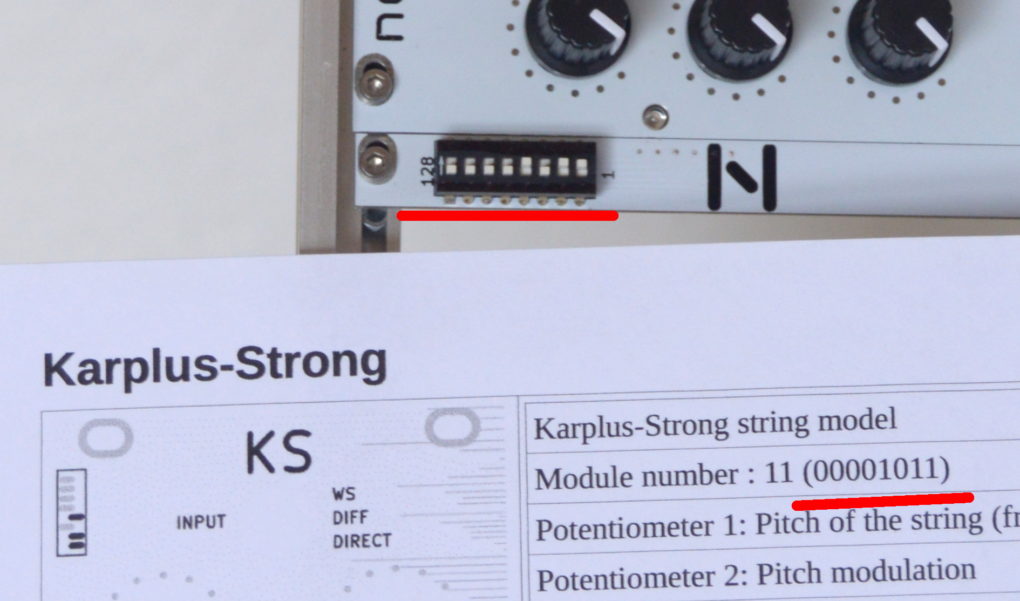
If you own a frontplate, the switch position are marked on it’s top left:

Installing an expansion board
There are 2 different expansion board : single or double.
[one-half-first]
[/one-half-first]
[one-half]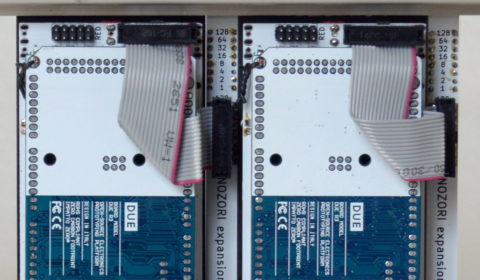
[/one-half]
[one-half-first] [/one-half-first]
[/one-half-first]
[one-half]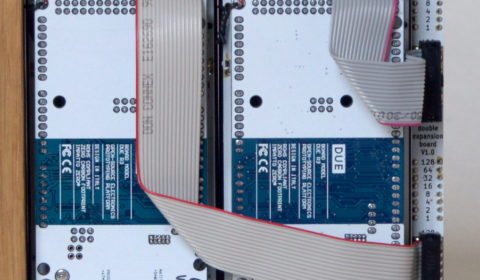
[/one-half]
Front plate switching
The front plates are provided with 4 screws that can be tightened by hand: